Garmin Alpha TT25 and T20 Extended Battery Pack – Unleash Extended Power and Reliability
Are you a Garmin Alpha TT25 or T20 user who loves outdoor adventures but finds the battery life limiting? Enhance your experience with the Garmin Alpha TT25 and T20 Extended Battery Pack, designed specifically to dramatically increase your device’s power endurance. This extended battery pack isn’t just an accessory—it’s a powerhouse, tailor-made to significantly extend your device’s usage time to up to 136 hours with the dynamic update rate. This substantial increase in operating hours allows you to hunt more efficiently for days on end without concern for battery life.
The Garmin Alpha TT25 and T20 Extended Battery Pack is more than an upgrade; it’s a crucial investment in your dogs’ safety, empowering your outdoor adventures and ensuring that battery limitations never disrupt your tracking capabilities. The pack includes an extended battery charging clip, and it is compatible with the USB-C cable provided with your original collar.
How to Replace the Battery Pack:
- Power Down the Device: Always turn off your Garmin Alpha TT25 or T20 before starting the battery replacement to avoid data loss or device damage.
- Remove the VHF Antenna Cover: Use a small Phillips head screwdriver for this step.
- Detach the Antenna and Battery Screws: With a number 6 star bit, remove the antenna and then unscrew the 6 battery screws.
- Prepare the New Battery: Remove the old gaskets as the new battery comes with one. Clean any dirt from the battery compartment.
- Install the New Battery: Ensure the new battery fits snugly. Tighten the 6 screws using a corner-to-corner approach for even pressure and secure fit.
Remember, it’s recommended to fully charge your new Extended Battery Pack before its first use to maximize performance. This setup will ensure your tracking activities are uninterrupted, enhancing both your and your dogs’ safety during extended outdoor adventures.













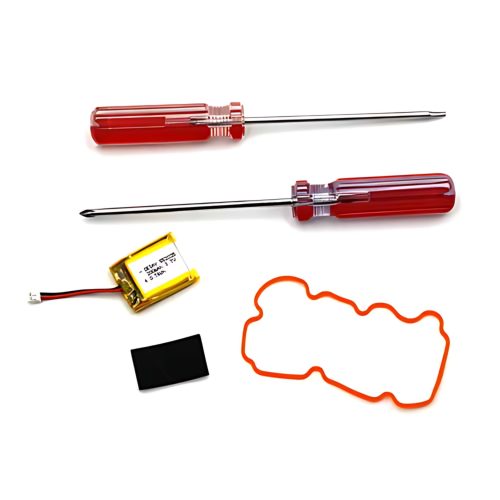


Reviews
There are no reviews yet.